Did you know that you can navigate the posts by swiping left and right?
Debugging with lldb
27 Mar 2016
. category:
tech
.
Comments
#tutorial
Contents
1.What's and why lldb?
2.LLDB commands usage.
3.Applications
4.Python lldb
5.References ### What's and why lldb?
LLVM(Low Level Virtual Machine)是一个编译器基础架构的工程。其旨在通过提供一组带有良好定义接口可充用的库,用于编译器前端和后端的开发。 经典编译器3阶段设计: 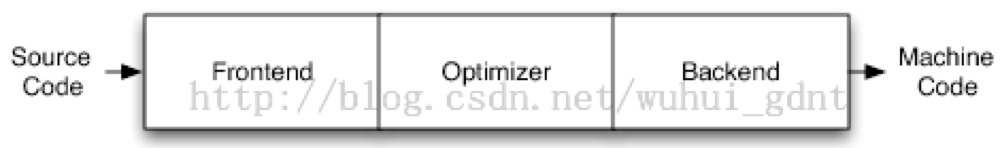 LLVM的3阶段设计 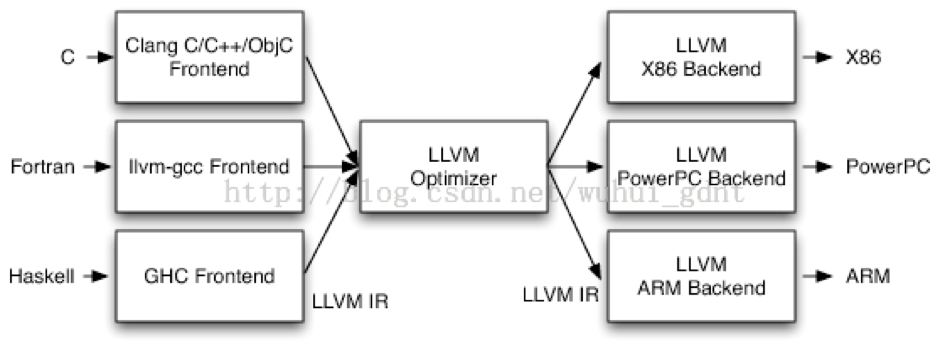
What’s lldb?
- LLVM的组件包括clang(前端编译器),libc++(llvm的C++标准库),lldb(调试器)等。
- 作为LLVM提供的软件调试器,lldb(LLDB debugger)虽处于早期开发当中,依旧提供了对C,C++,Objective-C,Swift语言程序的调试支持。
- lldb继承了GDB的优点,弥补了GDB的不足,如GUI,性能改善,插件式支持(提供C++/Python的API)和扩展。
- LLDB可工作于OSX,Linux,FreeBSD,Windows,支持i386,x86-64,ARM架构。从Xcode4.3开始,lldb即为默认调试器。
- LLDB代码全部开源。
Why lldb?
- Xcode默认调试器,功能强大。
- 很多常用命令同gdb,从gdb转过来无不适应感。
- 良好使用可以改进开发和调试过程。
- 在更基础的层面理解系统和代码。
- 分析和学习好的代码设计。
- 分析系统可用API,开发某些定制化功能/需求。
- 调试器本身支持插件化,可定制实现功能。
Commands
- help-Show a list of all debugger commands, or give details
- breakpoint-A set of commands for operating on breakpoints.
- command- A set of commands for managing or customising the debugger commands.
- disassemble - Disassemble bytes in the current function, or elsewhere in the 5. executable program as specified by the user.
- expression - Evaluate an expression (ObjC++ or Swift) in the current program context, using user defined variables and variables currently in scope.
- frame - A set of commands for operating on the current thread’s frame.
- gdb-remote- Connect to a remote GDB server. If no hostname is provided,localhost is assumed.
- memory - A set of commands for operating on memory.
- process - A set of commands for operating on a process.
- register- A set of commands to access thread register.
- script - Pass an expression to the script interpreter for evaluation and return the results. Drop into the interactive interpreter if no expression is given.
- watchpoint - A set of commands for operating on watchpoints.
- image - (‘target modules’) A set of commands for accessing information for one or more target modules.
command: breakpoint(br)
- set/list/enable/disable/delete
- breakpoint set -S “length”
- breakpoint set -F “[UIViewController viewDidLoad]”
- breakpoint set -r “initWithTitle:*”
- breakpoint set -F “[NKHomeViewController viewWillAppear:]” -c “shownTimes == 3”
- breakpoint command add 3
command: command
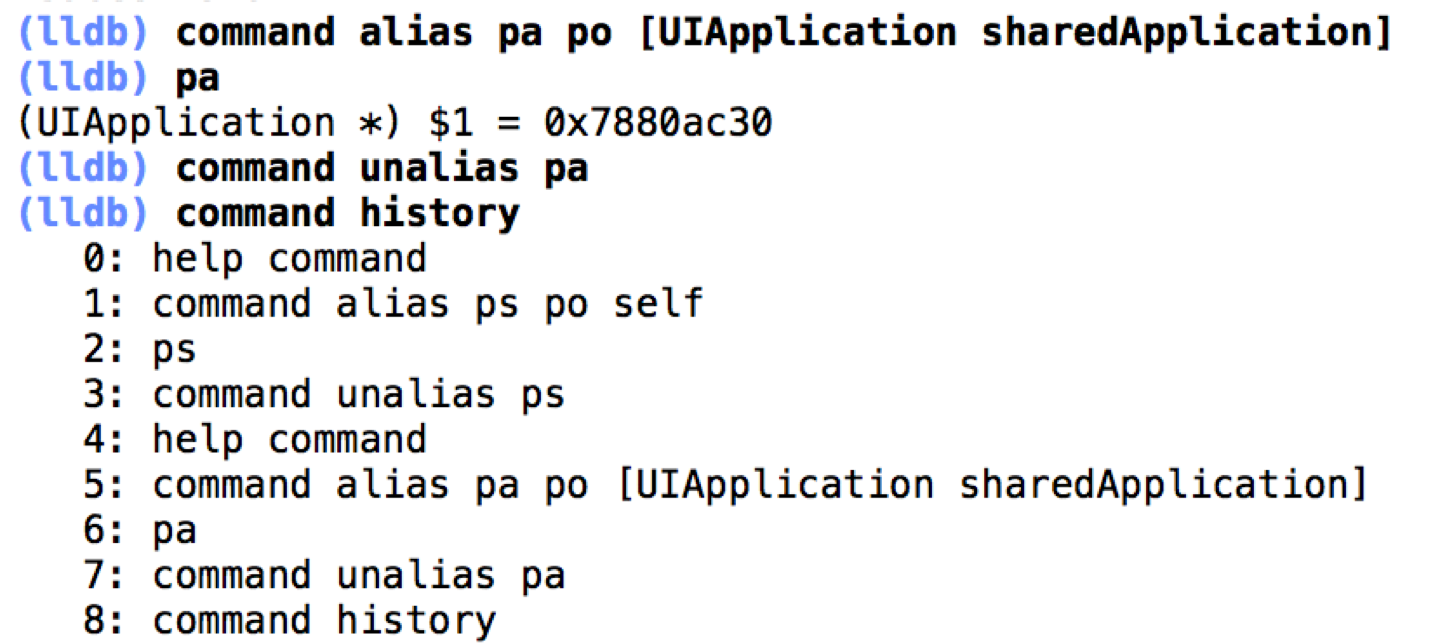
command: disassemble
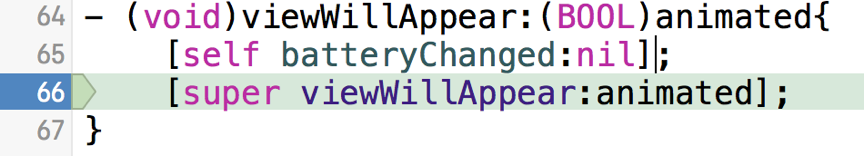
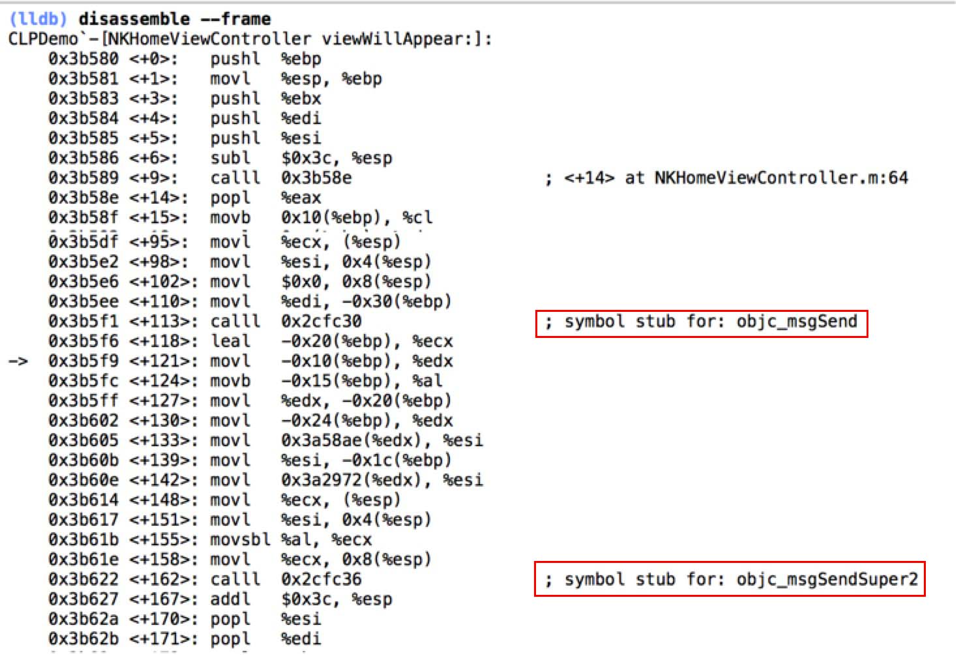
command:expression
- p:an abbreviation for ‘expression —’
- po:an abbreviation for ‘expression -O – ‘
- print:an abbreviation for ‘expression –’
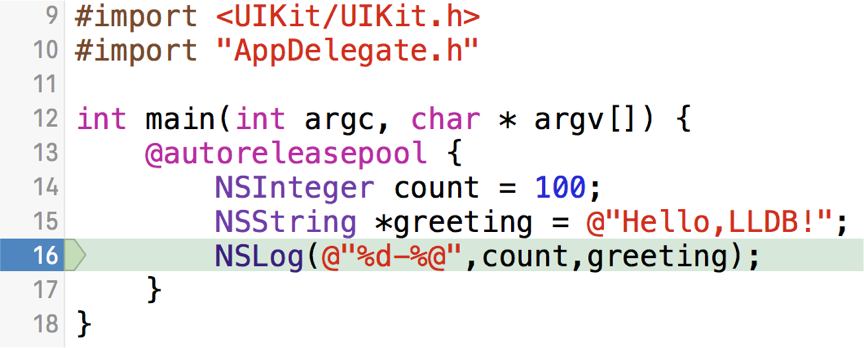
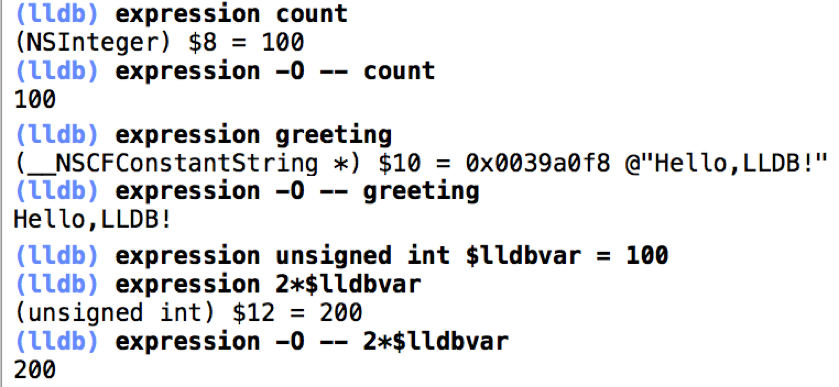
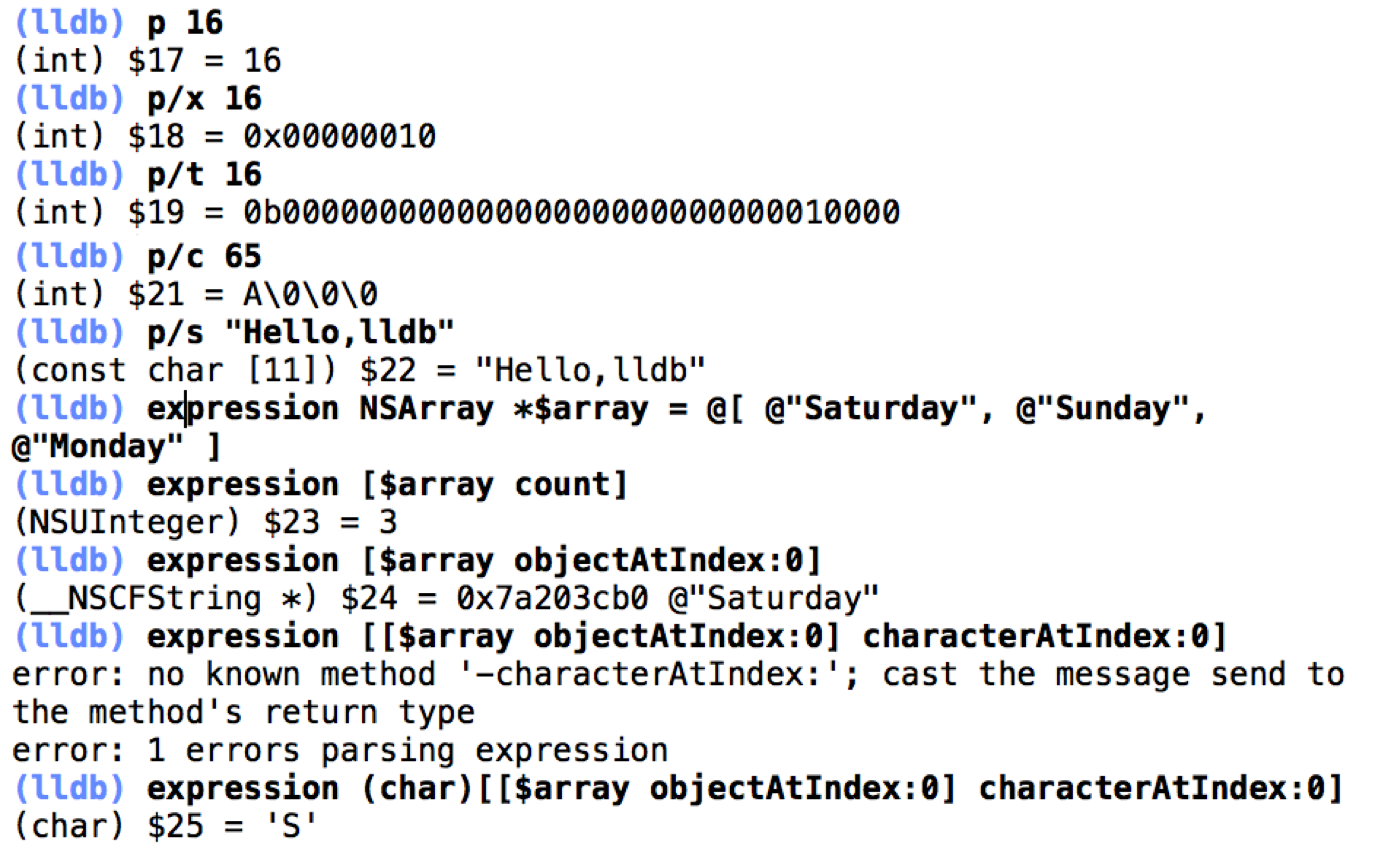
command:frame (栈帧)
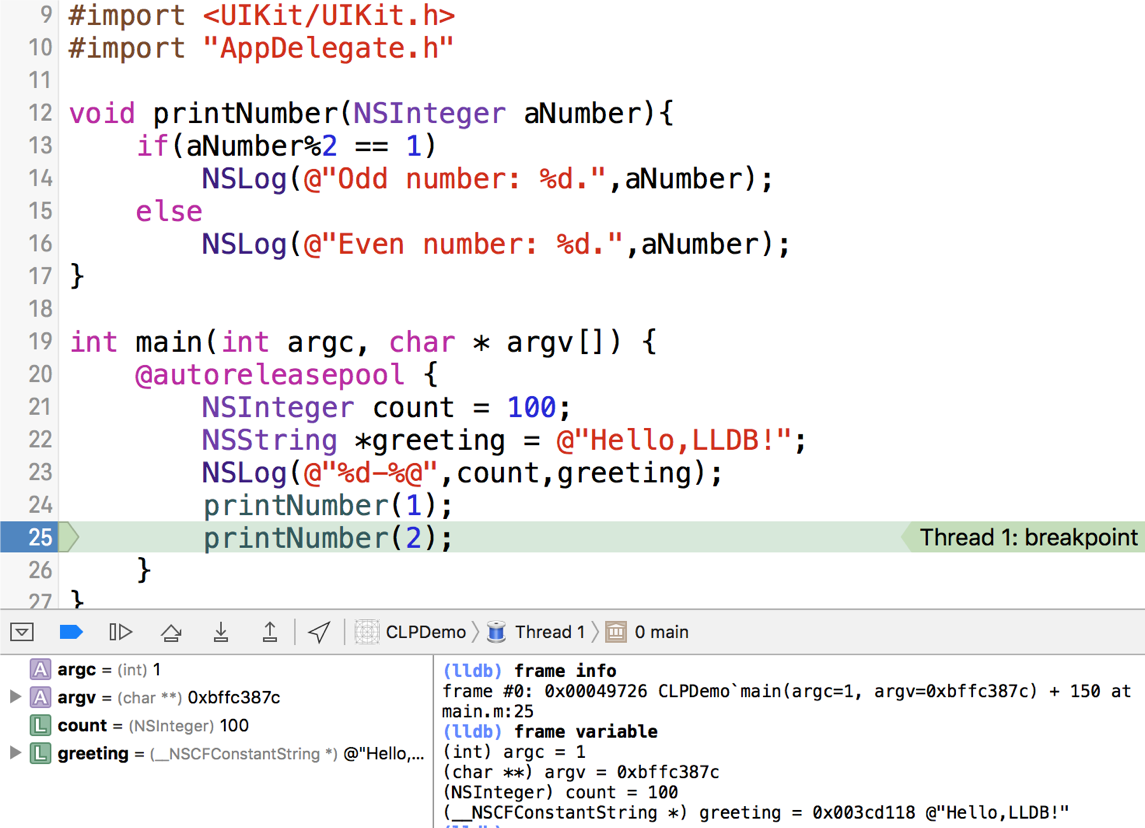
command:gdb-remote(远程调试协议)
process connect connect://10.0.77.165:1234
command:memory(malloc_info)
- find/history/read/write

command:process
attach/detach,
continue/interrupt,
load/unload,
launch/signal/kill
command:register


command:script

command:watchpoint(wa)
set/list/enable/disable/delete
command:image(镜像)
add/dump/list/load/lookup
command:thread (Flow Control)

Application: (UI Related)
打印层次:
po [aView recursiveDescription]
更改UI:
expression [self.tableView setBackgroundColor:[UIColor redColor]
expression (void)[CATransaction flush]
Create/Init/push a VC is also available.
Application: (Where is the alert from?)

Approach 1:
Method Swizzle(hook).
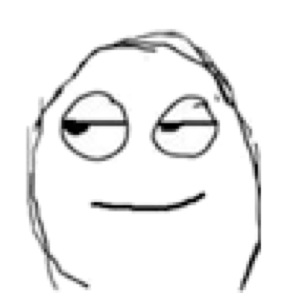
Approach 2:
breakpoint set -r “initWithTitle:*” 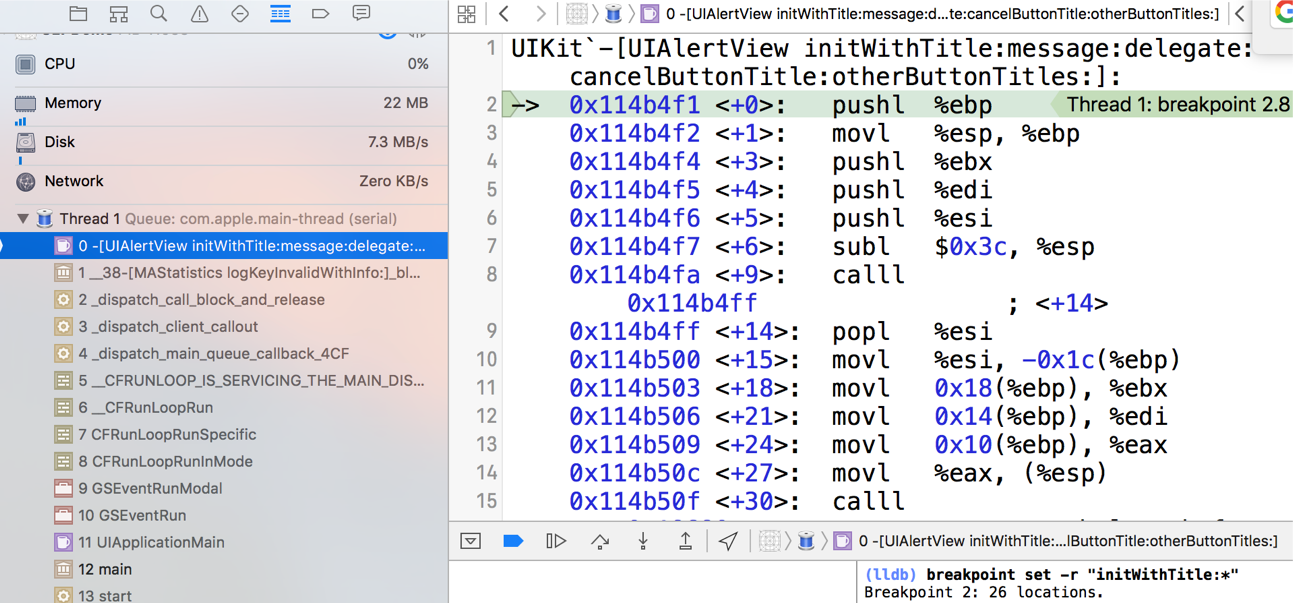

Application: (Who change the data?)

Approach 1:
Override Setter
Approach 2:
KVO
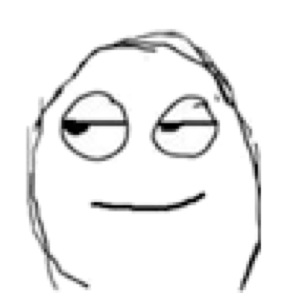
Approach3:
watchpoint set expression self.dataModel->_dataSource 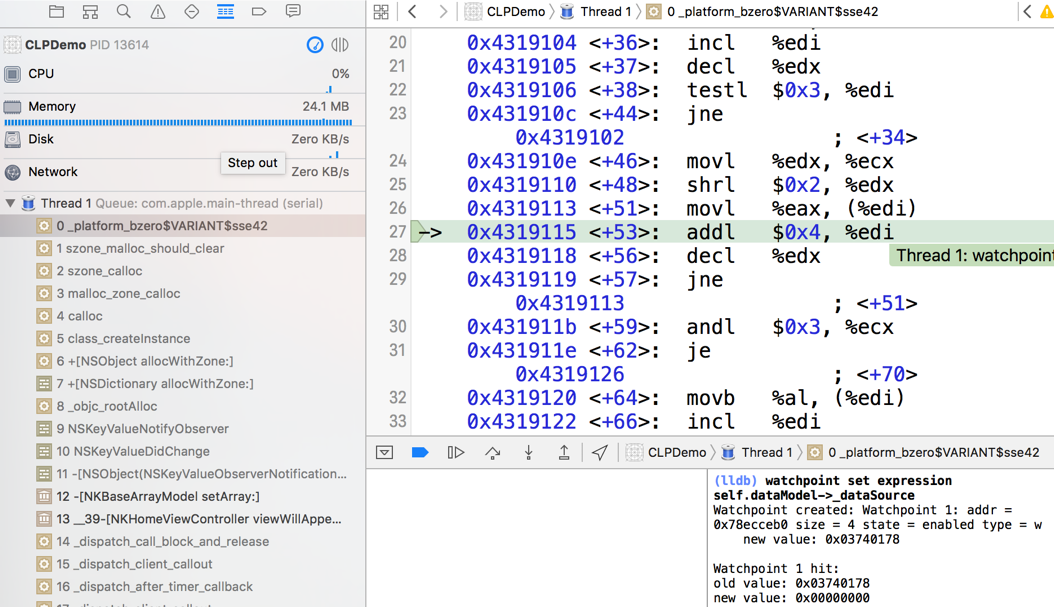

Application:(debugserver)
debugserver是用于辅助gdb或者lldb远程调试的命令行APP。当iOS设备用于开发时其会被安装。Xcode 调试时,会触发此进程用于远程调试。
越狱设备调试时,首先拷贝debugserver到越狱机,然后使用debugserver启动需要调试的APP, lldb(gdb)使用gdb-remote协议,在debugserver的协助下,实现调试功能。
Application:(远程调试)




Application:(App Install Progress)




Application:(Xcode Tweak)
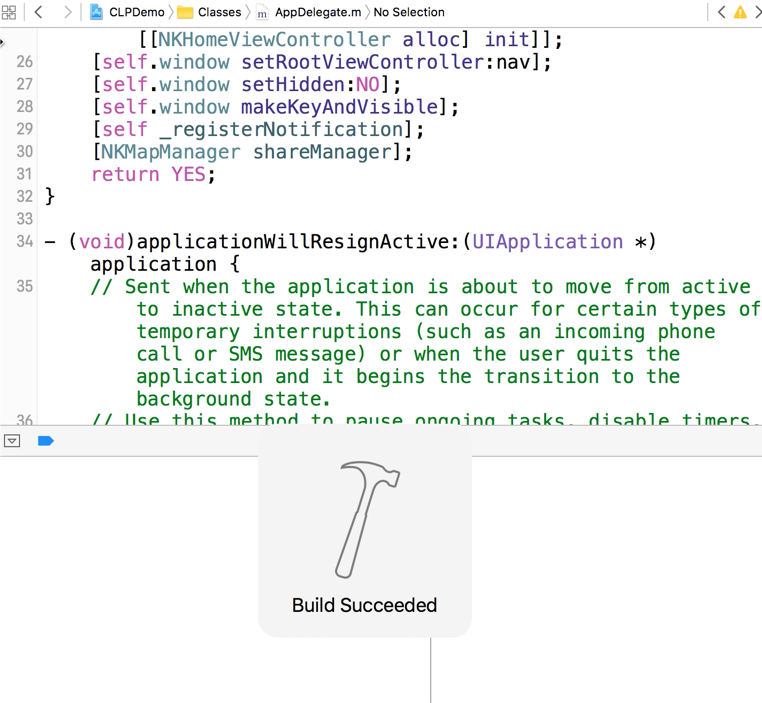
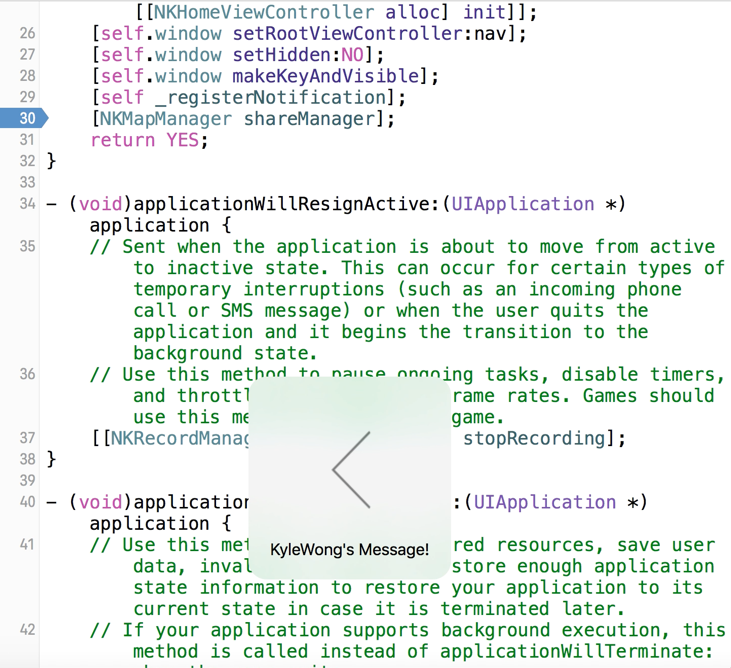
Application: (How WeChat show web progress?)



Application : (Analyse/Debug a third-party app)
Mac
target create /bin/ls
breakpoint set --name malloc
process launch /bin/ls
或process attach —pid 123/—name Safari
iOS
远程调试:
ssh(越狱)
debugserver(ios)
lldb(mac)
Python plugin for lldb
代码:
Write Python module with a command function like:
def <function>(debugger, command, result, internal_dict)
使用:
Import module into LLDB(~/.lldbinit)
(Bind Python function to command) 
SBDebugger:(SB is abbr for Scripting bridge)
The command interpreter,Always be one.
SBTarget:
Represents the target program under debugger.
SBProcess:
Contains the process of the selected target.
SBThread:
Contains the process of the currently select thread.
SBFrame:
Contains the selected frame.
SBValue:
An object that encapsulates data objects.
References
LLDB tutorials in Raywenderlich
