Did you know that you can navigate the posts by swiping left and right?
Xcode8 API文档解析
31 Oct 2016
. category:
tech
.
Comments
#tutorial
背景
iOS API的start/deprecated的判断一个重要基础是获取到每个API的具体版本支持信息。
在Xcode8之前,
/Applications/Xcode7.app/Contents/Developer/Documentation/DocSets/com.apple.adc.documentation.iOS.docset/Contents/Resources/Tokens/Objective-C
包含了所有的API参考文档,解析这些xml即可获取到C:API,OC:Class/Protocol的Property/Method的对应信息。
Xcode8出现之后,此处空空如也,该怎么办呢?
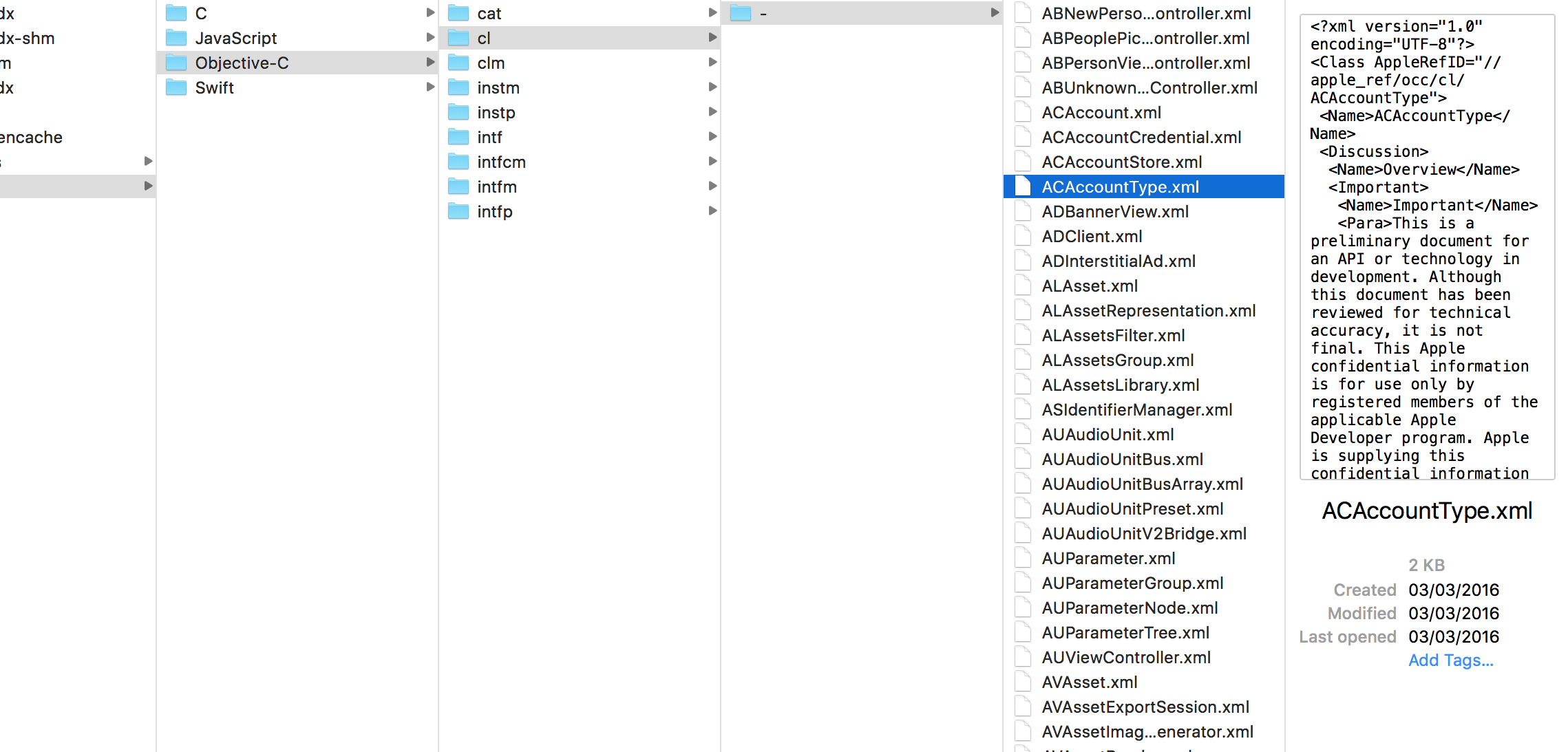
Xcode8 API文档去哪了?
思路:
Xcode8从源代码跳转Documentation正常,即使断网也OK,说明Xcode8的文档也在本地。
首先找到Xcode的PID
ps -A
笔者这里是23592
打印出所有此pid打开的文件
lsof -p 23592
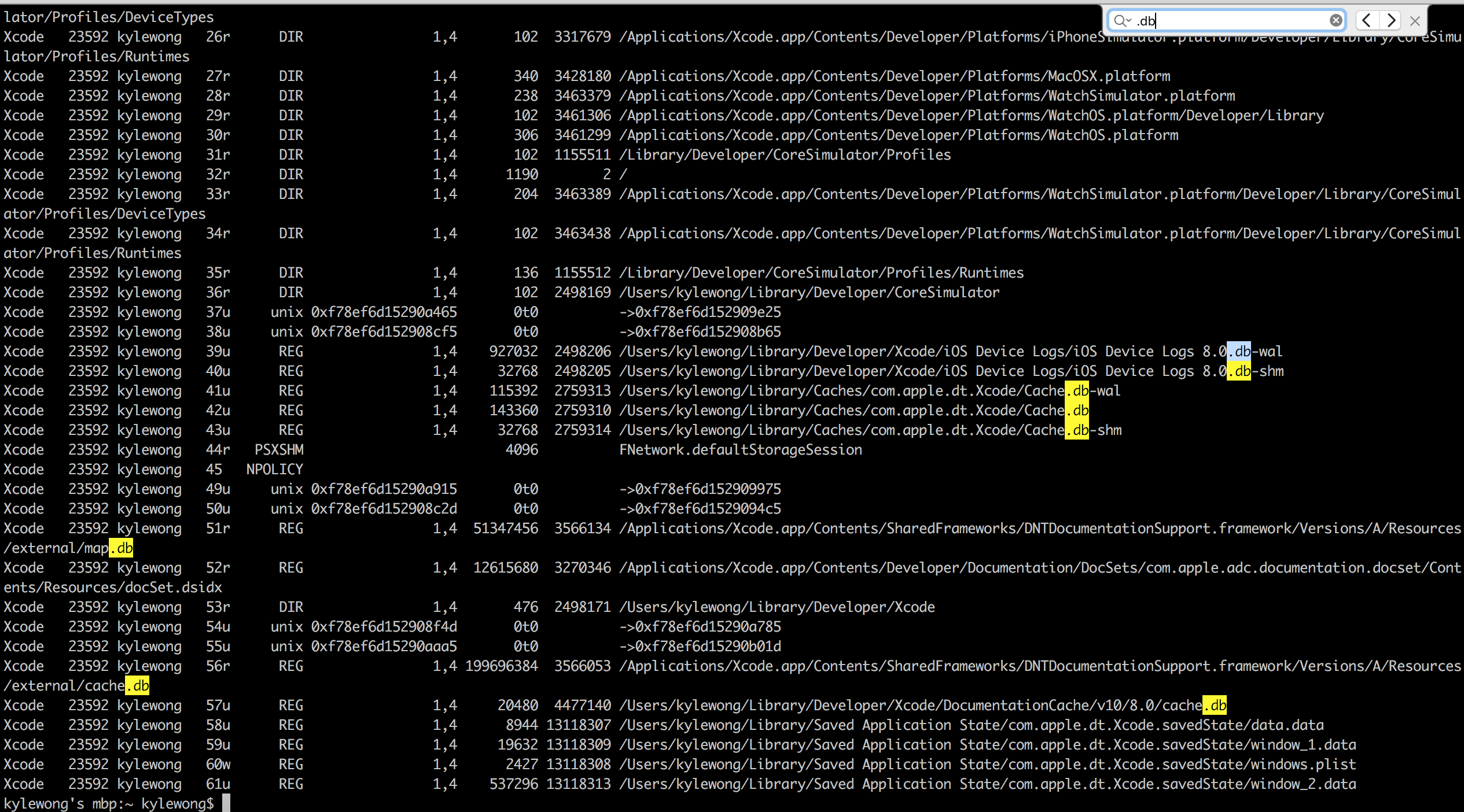
从图中可以发现疑似文档文件的map.db和cache.db
从图中可以发现疑似文档文件的map.db和cache.db
db分析
通过对map.db和cache.db的分析,不难发现,map中存储的是token/request_key这类数据,再结合request_key隐射到cache.db中的blob中去。结合response表中的uncompressed_size字段(3876),对比blob导出的内容大小(1833),可以发现blob应该就是我们的目标数据,且被压缩过了。
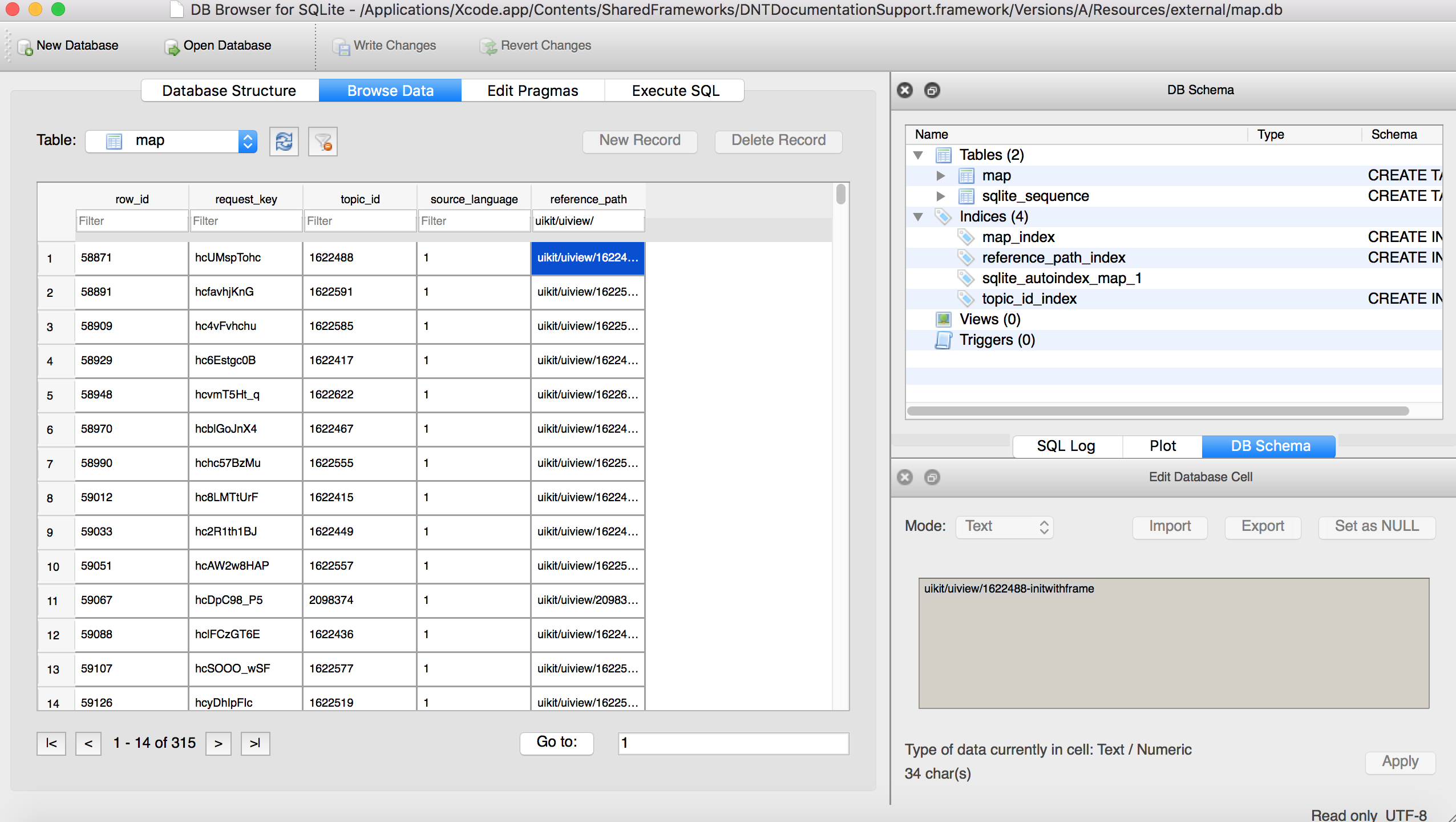
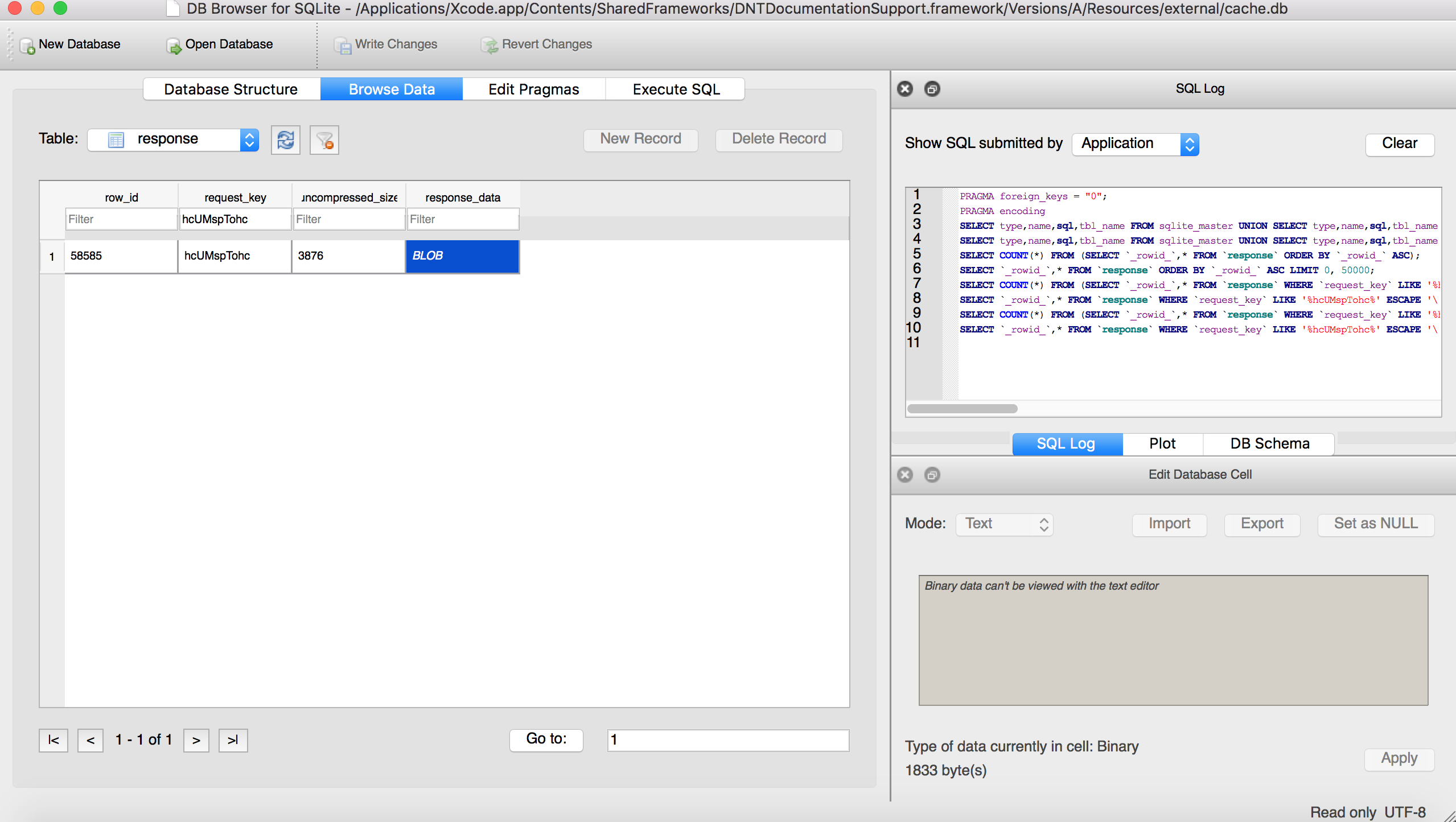
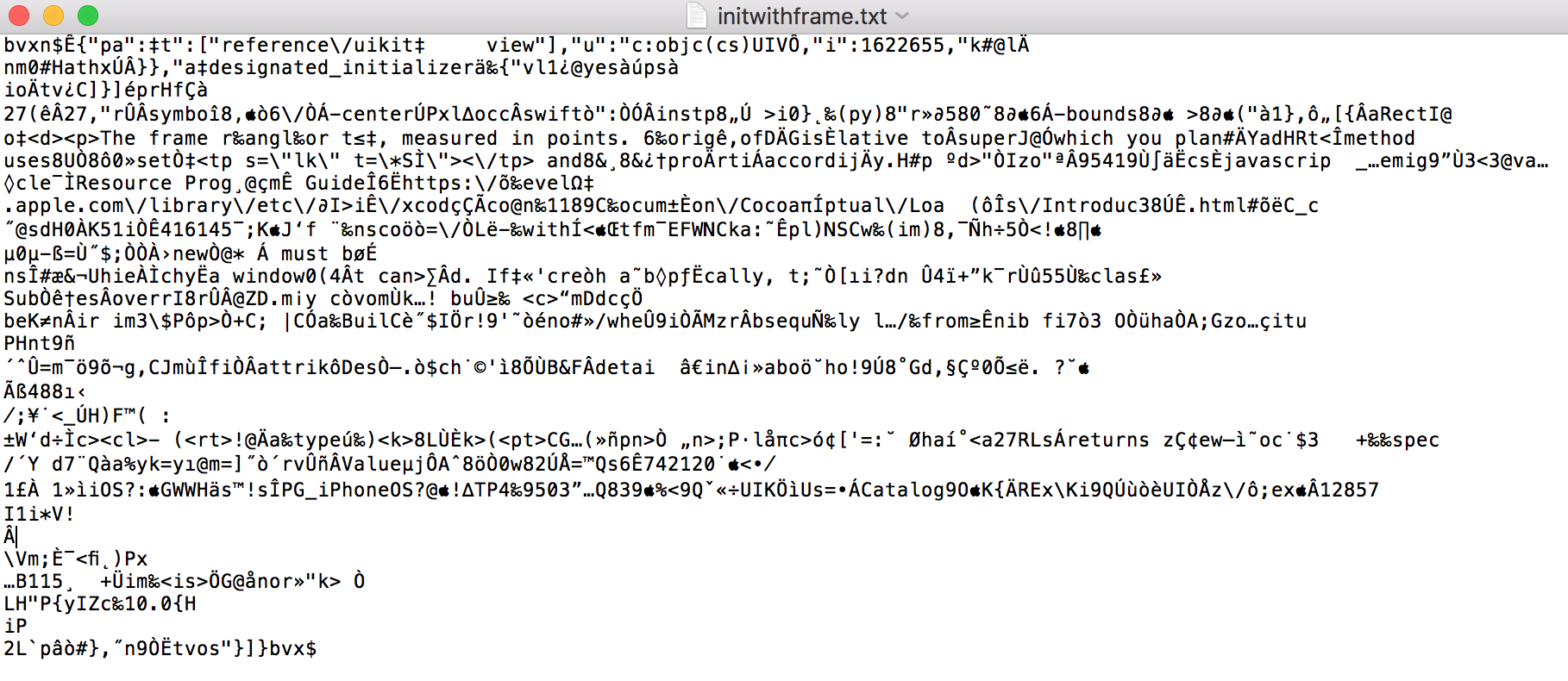
blob内容的解压缩
打开多个blob内容不难发现他们有同样的模式
bvx......bvx$
Google大法搜索下:
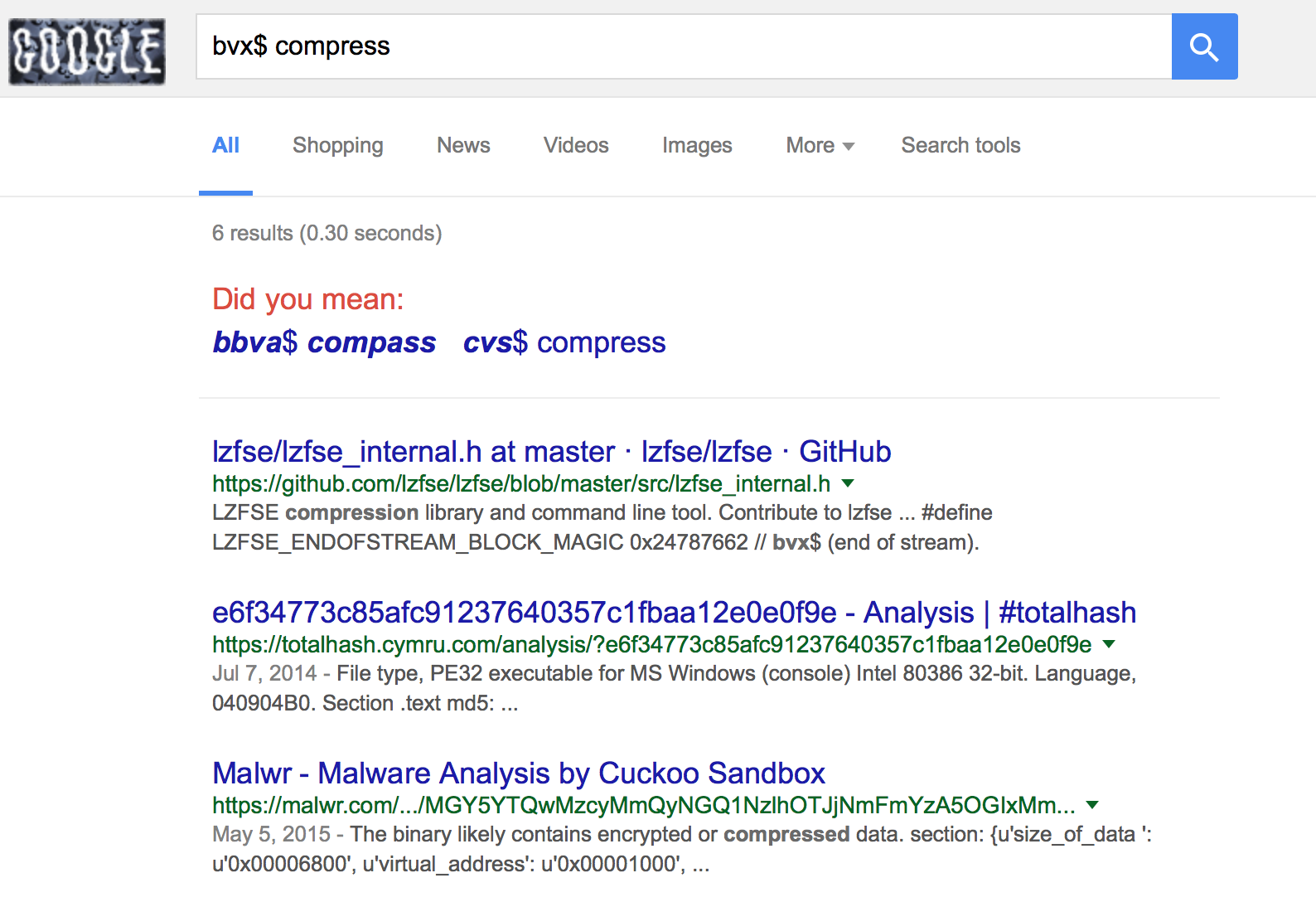
可以发现git@github.com:lzfse/lzfse.git已经提供了一种对于此类数据的解压缩方法,调用
lzfse -decode -i ~/Desktop/initwithframe.txt -o initwithframe_out.txt
即可得到我们需要的数据:

从blob中获取API支持版本信息
blob解压缩之后的内容是json格式的,关于版本的信息存储在如下的字段里(以-[UIViewController viewDidUnload]为例)
"y": [
{
"p": "ios",->平台
"de": "6.0",->deprecated系统号
"ir": "3.0",->起始支持系统号
"cr": "10.0"->当前支持系统号
}
整合
基于以上的分析,采用以下的步骤获取所有API的版本信息:
1.基于sqlite提供的C API,遍历所有的map记录,并通过request_key获取到所有的token对应的blob字节流
2.使用lzfse提供的库,将blob字节流解压缩获得json文件
3.分析所有的json文件,并根据
"l": "occ"->Objective-C
"k": "cl"->类
"intf"->协议
"intfp"->协议属性
"instm"->实例方法
"instp"->实例属性
"clm"->类方法
"cldata"->类属性
"intfdata"->协议属性
"intfm"->协议方法
"intfcm"->协议方法
"func"->C APi
"struct"->结构体
"union"->联合
"structp"->结构体属性
"unionp"->联合属性
"data"/"enum"/"tdef"/"tag"/"econst"->其他常亮
"macro"->宏
获取各种类型包含的tokens的对应版本信息。
问题
虽然使用上述的方法已经可以获得所有的token的版本信息,但是实际中也发现了一个问题,即部分类和协议属性的版本描述不准确,典型地如:
+[NSNotificationCenter defaultCenter]
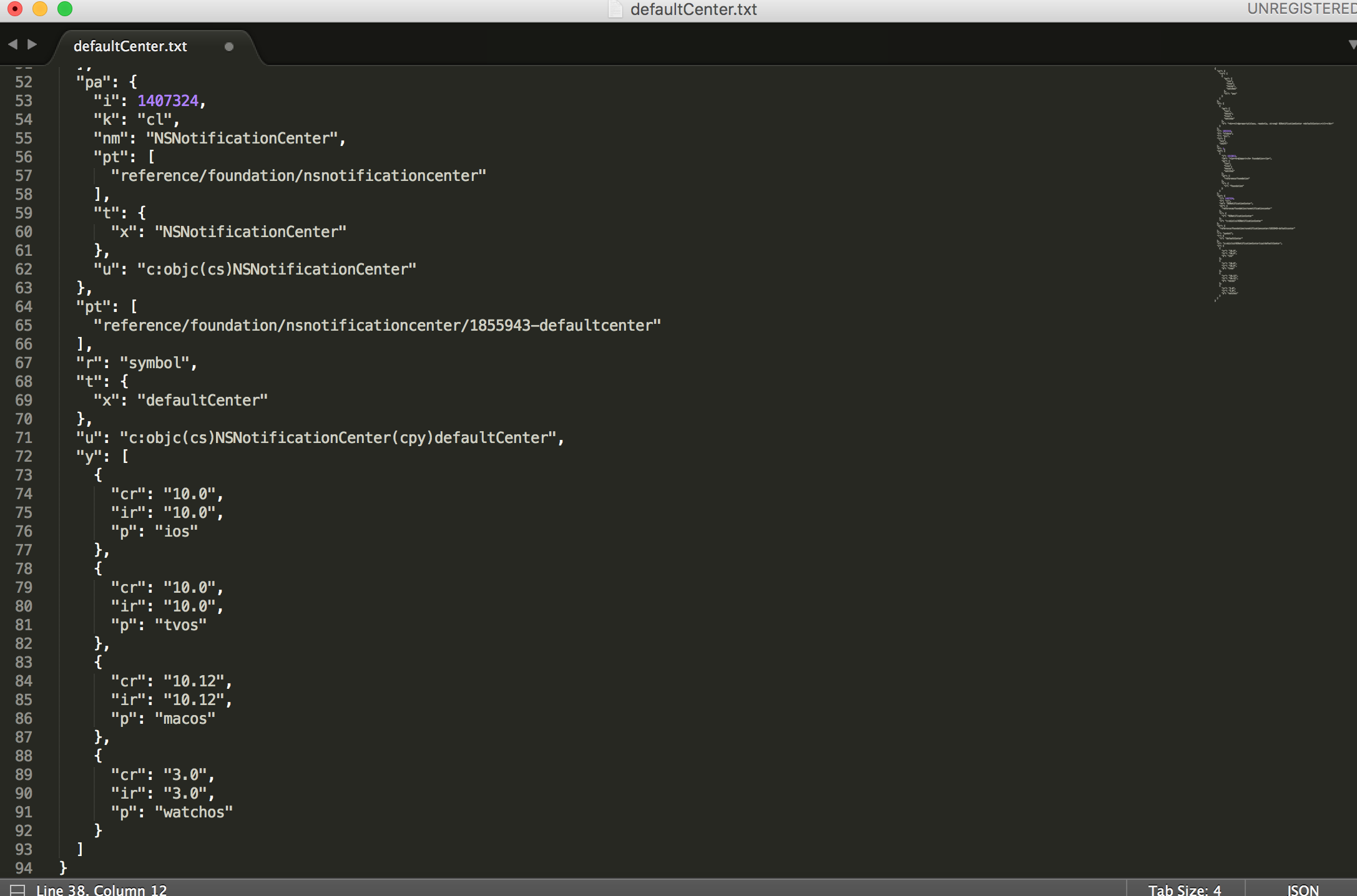
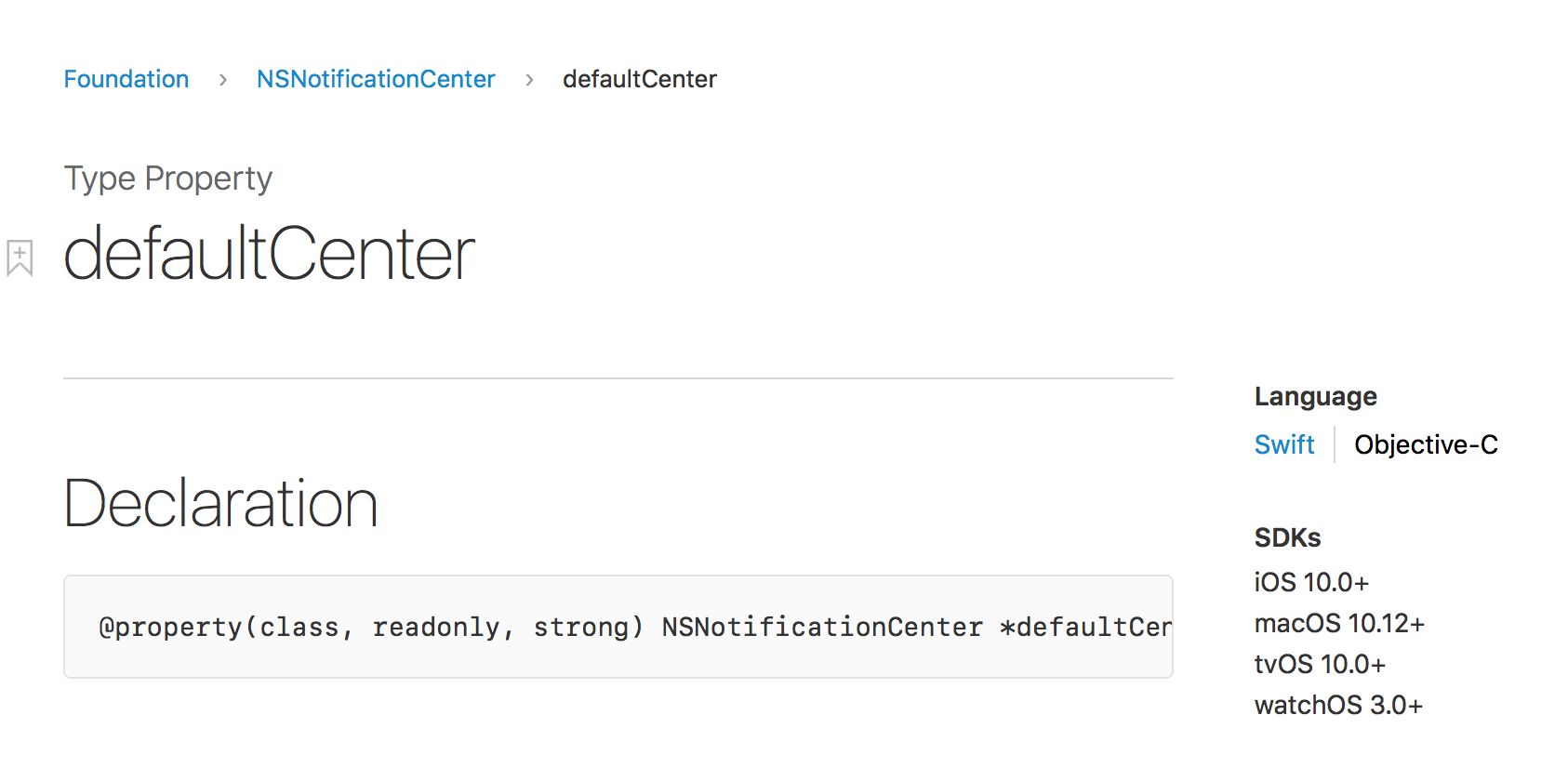
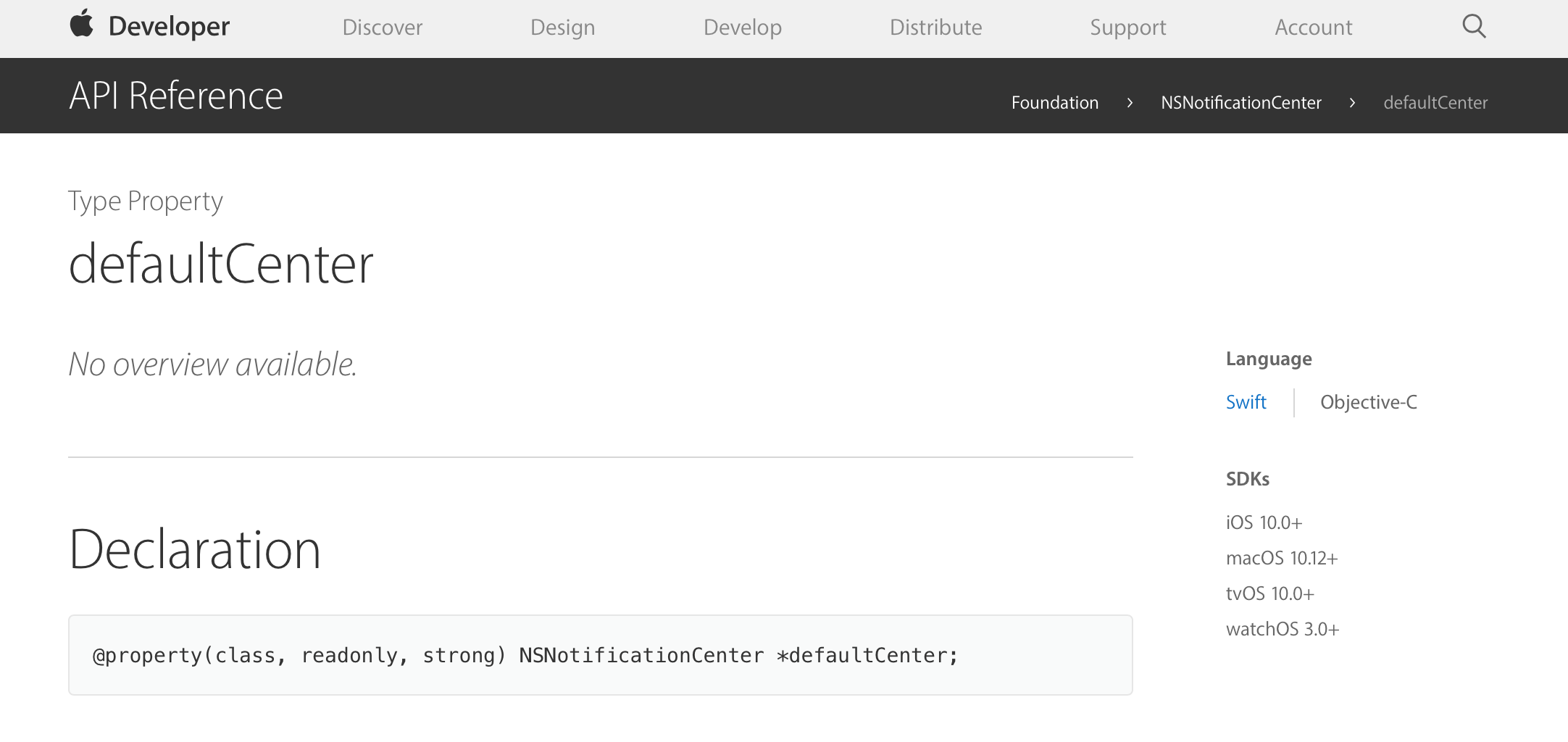
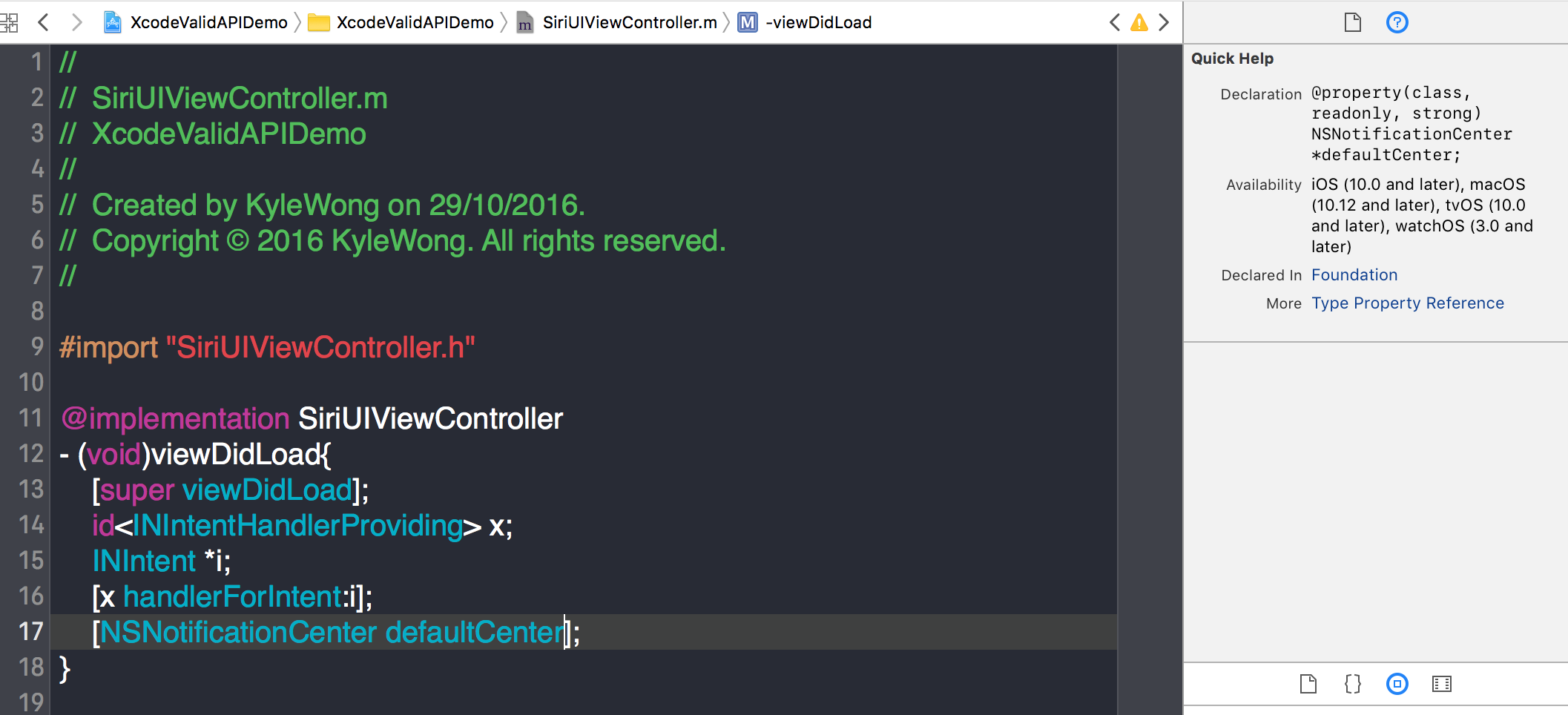
对于这种典型的问题,需要在发现后自己再修改下生成的API->版本信息数据Json,才能正常使用。
